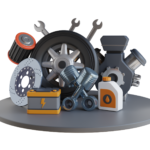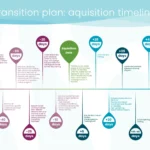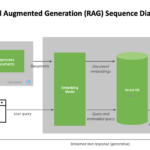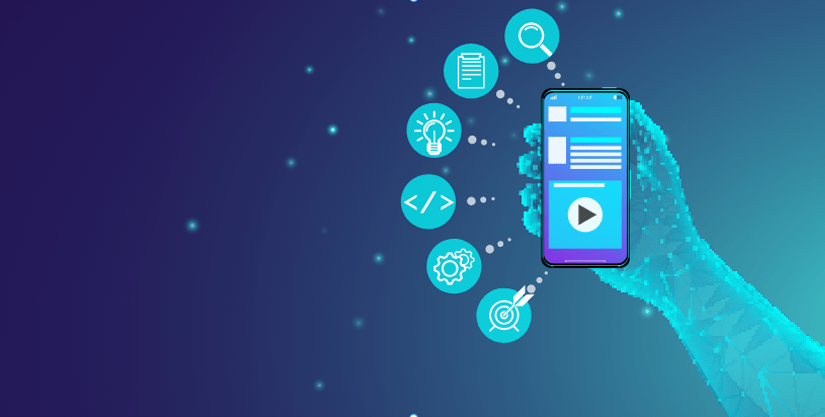Office automation systems are reshaping how businesses operate by streamlining routine tasks and enhancing efficiency. These systems integrate technology to manage various office functions, from scheduling and communication to document handling and data management. With the increasing demand for efficiency and productivity in today’s fast-paced work environments, office automation systems have become essential tools for modern businesses. They not only simplify tasks but also enable better resource management and improved decision-making. As companies continue to grow and evolve, understanding and implementing an effective office automation system can lead to significant gains in productivity and overall operational success.
What is an Office Automation System?
Definition and Key Components
An office automation system refers to a set of integrated technologies designed to manage and automate office tasks and processes. These systems typically include software and hardware that work together to handle activities such as document creation, data management, communication, and scheduling. Key components of these systems often involve:
- Software Applications: Programs for word processing, spreadsheets, email, and project management.
- Hardware Devices: Computers, printers, scanners, and network infrastructure.
- Communication Tools: Email systems, instant messaging, and video conferencing platforms.
- Data Storage Solutions: Cloud storage or local servers for managing and storing information.
These components work in harmony to automate repetitive tasks, facilitate communication, and manage data, making office operations more efficient and streamlined.
Overview of How It Works
Office automation systems function by integrating various technologies to handle everyday office tasks. For instance, a document management system automates the process of storing, retrieving, and organizing documents, while a calendar management tool schedules and tracks appointments and meetings. Workflow automation tools streamline processes by triggering predefined actions based on certain conditions. By connecting these different components, office automation systems ensure that tasks are completed more quickly and accurately, reducing the need for manual intervention. This integration not only saves time but also minimizes errors and improves overall productivity.
Benefits of Office Automation Systems
Increased Efficiency and Productivity
Office automation systems significantly enhance efficiency and productivity by automating routine tasks that would otherwise consume valuable time. For example, automated scheduling tools can handle meeting arrangements, reminders, and rescheduling without human intervention. Document automation speeds up the creation and processing of reports, proposals, and other documents. By reducing manual effort and eliminating repetitive tasks, employees can focus on more strategic activities that drive business growth. The result is a more streamlined workflow and a notable increase in overall productivity.
Cost Savings
Implementing an office automation system can lead to substantial cost savings for businesses. Automating tasks reduces the need for manual labor, which can lower labor costs and minimize the risk of costly errors. Additionally, these systems often lead to better resource management, helping businesses avoid unnecessary expenditures. For instance, automated inventory management systems can help track supplies and reduce wastage. The initial investment in office automation technology is often offset by long-term savings and improved financial efficiency.
Improved Accuracy and Reduced Errors
Accuracy is crucial in any business operation, and office automation systems play a key role in minimizing errors. Automated systems handle repetitive tasks with consistent precision, reducing the likelihood of human errors. For example, automated data entry systems reduce the chances of transcription errors, while electronic document management systems ensure that files are organized and retrieved correctly. By improving accuracy, businesses can enhance their reliability and credibility, which is essential for maintaining customer trust and satisfaction.
Enhanced Communication and Collaboration
Effective communication and collaboration are vital for any successful business. Office automation systems enhance these aspects by providing tools that facilitate seamless interaction among team members. Email systems, instant messaging platforms, and video conferencing tools enable quick and efficient communication, regardless of physical location. Collaborative software allows multiple users to work on the same document simultaneously, fostering teamwork and improving project outcomes. These communication enhancements lead to better coordination, faster decision-making, and a more cohesive work environment.
Key Features to Look for in an Office Automation System
Workflow Automation
Workflow automation is a critical feature of office automation systems, designed to streamline and optimize business processes. It involves creating predefined workflows that automate routine tasks and decision-making. For instance, an automated approval process can handle document reviews and approvals without manual intervention. Workflow automation ensures that tasks are completed efficiently and consistently, reducing delays and improving overall productivity. When selecting an office automation system, look for features that allow customization of workflows to fit specific business needs and processes.
Document Management
Effective document management is essential for maintaining organization and accessibility within an office environment. An office automation system should include robust document management capabilities, such as the ability to store, organize, and retrieve documents efficiently. Features like version control, search functionality, and access permissions are crucial for managing large volumes of documents. Automated document management systems help ensure that files are securely stored and easily accessible, reducing the time spent searching for information and minimizing the risk of data loss.
Scheduling and Calendar Management
Scheduling and calendar management are vital components of office automation systems, designed to simplify and organize time-related tasks. Automated scheduling tools can handle meeting arrangements, appointment bookings, and reminders without manual input. Calendar management features allow users to synchronize their schedules, set up recurring events, and receive notifications for upcoming appointments. By automating these tasks, businesses can ensure that schedules are efficiently managed, reducing the risk of missed appointments and improving overall time management.
Integration with Other Tools
Integration with other tools is a key feature of office automation systems, enabling seamless connectivity between different software and hardware components. An effective system should be able to integrate with existing tools such as CRM software, financial systems, and email platforms. This integration allows for a unified workflow, where data can be easily transferred and synchronized across various applications. Look for systems that offer flexible integration options and compatibility with popular business tools to ensure a smooth and cohesive operational experience.
Types of Office Automation Systems
Cloud-Based Systems
Cloud-based office automation systems are hosted on remote servers and accessed via the internet. These systems offer the advantage of flexibility and scalability, allowing businesses to access their tools and data from anywhere with an internet connection. Cloud-based solutions often come with features such as automatic updates, remote access, and easy scalability. They are ideal for businesses looking for a cost-effective and adaptable solution without the need for extensive on-premises infrastructure.
On-Premises Systems
On-premises office automation systems are installed and operated on a company’s own hardware and servers. These systems provide a high level of control and customization, allowing businesses to tailor the system to their specific needs. On-premises solutions may require a larger upfront investment in hardware and software but offer greater security and privacy. They are suitable for organizations with specific requirements or those needing to comply with stringent data security regulations.
Hybrid Systems
Hybrid office automation systems combine elements of both cloud-based and on-premises solutions. They offer the flexibility of cloud access with the control of on-premises deployment. This approach allows businesses to benefit from the scalability and remote access of cloud solutions while retaining certain critical components on-site. Hybrid systems are ideal for organizations that need to balance flexibility, security, and control in their automation strategy.
Implementing an Office Automation System
Steps to Choose the Right System
Choosing the right office automation system involves several key steps. Start by assessing your business needs and identifying the specific tasks and processes that require automation. Research different systems and evaluate their features, compatibility, and scalability. Consider factors such as ease of use, support and training options, and cost. Engaging with vendors for demonstrations and trials can also help in making an informed decision. Selecting a system that aligns with your business goals and integrates well with existing tools is crucial for a successful implementation.
Planning and Preparation
Proper planning and preparation are essential for a smooth implementation of an office automation system. Develop a detailed implementation plan that outlines the scope, timeline, and resources required. Involve key stakeholders in the planning process to ensure that their needs and expectations are considered. Prepare your team by providing training on the new system and addressing any potential challenges. A well-structured plan and thorough preparation can help mitigate risks and ensure a successful transition to the new system.
Training and Adoption
Training and adoption are critical aspects of implementing an office automation system. Provide comprehensive training to employees on how to use the new system effectively. Offer ongoing support and resources to address any questions or issues that may arise. Encourage adoption by highlighting the benefits of the system and demonstrating how it can improve daily tasks and overall productivity. A positive approach to training and adoption can facilitate a smoother transition and maximize the system’s potential.
Common Challenges and Solutions
Implementing an office automation system can come with challenges, such as resistance to change, integration issues, and data migration concerns. To address these challenges, communicate the benefits of the system clearly to employees and involve them in the transition process. Work closely with the vendor to resolve integration issues and ensure smooth data migration. Providing adequate support and resources can help overcome resistance and ensure that the system is used effectively. Addressing these challenges proactively can lead to a successful implementation and realization of the system’s benefits.
Case Studies: Successful Implementation of Office Automation
Example 1: Small Business
A small business that implemented an office automation system experienced significant improvements in efficiency and productivity. By automating routine tasks such as invoicing, scheduling, and document management, the company reduced manual effort and freed up time for employees to focus on strategic activities. The integration of cloud-based tools allowed the team to collaborate effectively and access information remotely, enhancing overall operational efficiency. The business saw a reduction in errors and cost savings from streamlined processes, demonstrating the value of office automation for smaller organizations.
Example 2: Large Corporation
A large corporation successfully implemented an office automation system to manage its complex and diverse operations. The system integrated various tools for project management, communication, and data analysis, enabling seamless coordination across multiple departments. Automation of workflows and data processes improved accuracy and reduced processing times, leading to significant cost savings. The corporation also benefited from advanced analytics and reporting capabilities, providing valuable insights for decision-making. The successful implementation highlighted how office automation systems can drive operational excellence in large organizations.
Future Trends in Office Automation
Artificial Intelligence and Machine Learning
Artificial Intelligence (AI) and Machine Learning (ML) are poised to revolutionize office automation systems. These technologies enable systems to learn from data, make predictions, and automate complex tasks. AI-powered tools can handle data analysis, customer interactions, and decision-making processes with greater accuracy and efficiency. Machine Learning algorithms can improve system performance over time by learning from user behavior and operational patterns. As AI and ML continue to evolve, they will offer even more advanced capabilities for office automation, driving innovation and efficiency in the workplace.
Enhanced Data Security
Enhanced data security is a growing focus in office automation systems as businesses become increasingly aware of the risks associated with data breaches and cyber threats. Future systems will incorporate advanced security measures such as encryption, multi-factor authentication, and real-time threat detection. These features will help protect sensitive information and ensure compliance with data protection regulations. As data security concerns continue to evolve, office automation systems will need to adapt and implement cutting-edge security technologies to safeguard business information.
Increased Customization and Personalization
Increased customization and personalization will be key trends in office automation systems. Businesses will seek solutions that can be tailored to their specific needs and preferences, allowing for a more personalized user experience. Customizable workflows, interfaces, and features will enable organizations to adapt the system to their unique processes and requirements. Personalization will also extend to user interactions, with systems offering tailored recommendations and insights based on individual and organizational needs. These trends will enhance the effectiveness of office automation systems and improve overall user satisfaction.
Conclusion
Office automation systems are transforming modern workplaces by streamlining processes, enhancing productivity, and improving overall efficiency. By integrating various technologies, these systems automate routine tasks, reduce errors, and enable better resource management. The benefits of implementing such systems are substantial, including cost savings, improved accuracy, and enhanced communication and collaboration among team members.